Project: Updating Atlas
I am a FIRST Robotics Competition mentor with Team 4915, Spartronics. A couple of weeks back, I took Atlas, our first ever competition robot from 2014 home for some updates. As you can see, she is pretty beaten up. Atlas is our trusty robot for community demonstrations and July 4th parades.
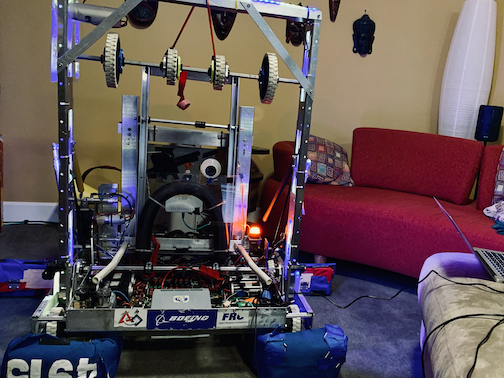
This is not our first time updating Atlas. Two years ago, my hubby and I hosted garage parties to fix her up. As she is our ever first robot, she is also very dear to our heart.
She is the simplest robot we built to date: basic design, no fancy electronics like encoders, no vision, … Her autonomous code was basically move forward for x seconds, and shoot. Yet, she hardly missed and even had a 50/50 chance for receiving the bonus autonomous score. And, she took us to the FIRST World Championship. Yes, we have a lot of great memories building her. Similarly, our last upgrade was fun and engaging — I recall one of our students saying “Robot, pizza, and dad jokes! What could be better!”
As it is the build season, I decided to take her home and give her an update. My excuse, the 2020 WPI libraries are updated, and with that our old command-base code is discontinued. I also wanted to integrate bling (LED animations) to our robot for fun action.
It is interesting how a simple idea can have so many layers… As I went through the update process, I noted all the different moving parts: roboRIO image update, firmware updates for controllers, various pieces of driver station software, robot code itself… And remember, she doesn’t have any of the bells and whistles! It is such a drastic difference from the low-code/no-code development platform trends.
“There are only two hard things in Computer Science: cache invalidation and naming things.” – Phil Karlton
Updating and migrating the robot code had its moments… I am sure those commands and methods made sense two years ago, but not now. Which was an opportunity to further simplify the code, which should also help with future update cycles.
As I mentioned, one of my goals was to integrate LED system with our robot actions, such as playing a fast-moving red LED animation when we are hunting for a ball. After we synced up on the proof of concept design, hubby worked on the Arduino side and I took on the robot code integration. 30 minutes later, we were giggly when it all worked on first try – nothing like blinking lights to bring joy. :) It was even more fun to see mentor reactions when we brought her back – she is dear to our hearts!
I am already looking forward to her next update cycle!